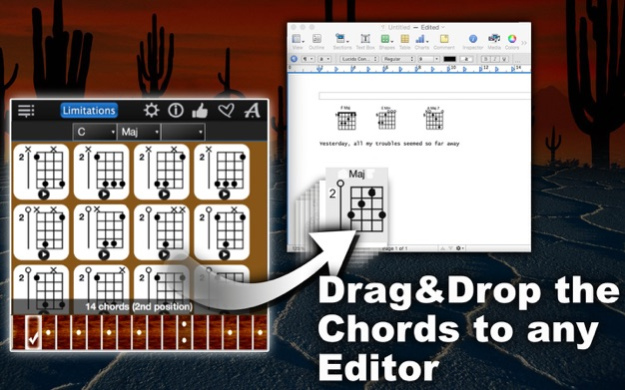Banjo Chords Compass Lite 1.23
Free Version
Publisher Description
Attention banjo players! Are you tired of struggling to find the perfect chord voicings for your songs? Look no further than "Banjo Chords Compass"! With our specially developed algorithm, you'll have access to an extensive library of 8,000 chords in all 17 positions of the fretboard. Simply select a chord root, chord type, and chord type addition to explore all possible options.
Our app not only supports both 5-string and 4-string banjos, but it also offers compatibility with GarageBand smart instruments, allowing you to easily drag and drop selected chords into your own compositions. Plus, with the ability to listen to each displayed chord and drag and drop diagrams into editors, creating your own songbook has never been easier.
But that's not all. Our app also offers support for 56 chord types including Maj, Min, Dim, Aug, Sus2, and Sus4, as well as authentic banjo chord sound and all common tunings including Open G, Standard C, Open D, Old-Time D, Open A, Plectrum, and more. And for left-handed players, the app even offers left-handed support.
Don't settle for a limited selection of chords. Upgrade to the Full Version and have access to the complete note set and all the features including volume control and retina graphics. "Banjo Chords Compass" is the ultimate tool for any banjo player looking to take their music to the next level. Try it now and see the difference for yourself!
Jan 27, 2023
Version 1.23
- Small GUI changes
- Removed social buttons
About Banjo Chords Compass Lite
Banjo Chords Compass Lite is a free app for iOS published in the Audio File Players list of apps, part of Audio & Multimedia.
The company that develops Banjo Chords Compass Lite is Max Schlee. The latest version released by its developer is 1.23.
To install Banjo Chords Compass Lite on your iOS device, just click the green Continue To App button above to start the installation process. The app is listed on our website since 2023-01-27 and was downloaded 7 times. We have already checked if the download link is safe, however for your own protection we recommend that you scan the downloaded app with your antivirus. Your antivirus may detect the Banjo Chords Compass Lite as malware if the download link is broken.
How to install Banjo Chords Compass Lite on your iOS device:
- Click on the Continue To App button on our website. This will redirect you to the App Store.
- Once the Banjo Chords Compass Lite is shown in the iTunes listing of your iOS device, you can start its download and installation. Tap on the GET button to the right of the app to start downloading it.
- If you are not logged-in the iOS appstore app, you'll be prompted for your your Apple ID and/or password.
- After Banjo Chords Compass Lite is downloaded, you'll see an INSTALL button to the right. Tap on it to start the actual installation of the iOS app.
- Once installation is finished you can tap on the OPEN button to start it. Its icon will also be added to your device home screen.